There is so much choice out there but how do you pick the best monitor for your needs at the best price?
With Black Friday around the corner, I’ve written this mini-guide to walk you through the Monitor tech so you can learn how to pick the best Mac/PC monitor for your requirements. Whether it’s for professional, personal, design, or gaming usage or if you’re really into your computer there is something around the £200 budget – for everyone!
Step 1. How will you use your computer monitor?
First of all, to decide what kind of monitor you require, knowing how you use your computer will narrow the search criteria, to look for something that meets those requirements maximising its suitability to your needs. It’s best to know what you need to know to find what you are looking for.
What will you use your computer for?
Do you create beautiful graphics, edit HD videos, gaming, programming or are you simply just browsing the web?
Taking your usage into account can help decide whether you need something robust, with crystal sharp visuals or true to life colour, or a high cycle refresh rate.
I need mine for graphic design, programming and to use as a TV, and maybe for gaming. This means I’d like a high contract, high true color quality, blue screen/better technology for the eyes, and decent moving image for tv and gaming.
But how do you know what that translates as in monitor-speak?
Step 2. What do the monitor specs mean?
So when you’ve decided what you mostly use your computer for the next step is to find a monitor that suits those needs and what better way than to review the recommended specs.
Here we can review the specs like:
- Hz
- Screen Technologies
- Monitor Screen Size and Resolution
- Wide Monitors
- Screen quality
- Colour Quality
What is Hertz (Hz) ?
Hertz or Hz is the refresh rate of your display as it refers to how many times per second the display is able to draw a new image. If your display has a refresh rate of 75 Hz, it is refreshing the image 75 times per second. Hz are usually looked at for better quality gameplay and faster reaction times. Having a higher refresh rate can maximize your visuals for the gaming experience especially for fast-paced, competitive ones where every second counts.
The fastest refresh rate you can get is 360 Hz.
However, simply purchasing a monitor with a higher Hz is not enough to see the benefits as your computer has to be able to power the frame rates necessary to take advantage of higher refresh rates.
Here are the top 3 things you must consider in order to take advantage of a higher refresh rate:
- A monitor with the ability to refresh quickly (Hz)
- A fast computer CPU to process game related instructions
- A GPU that’s fast enough to execute this quickly and create the on-screen graphics
To check your CPU and its capability of a higher HZ you need to check your computer’s make and its specs.
For example, a quick google “MacBook pro 16″ 2019 Hz refresh rate” shows that my Macbook’s screen refresh rate is at 60 Hz maximum (boo). I also recently purchased a second-hand Playstation 4 Slim which has a 60Hz refresh rate too therefore I know to get one at 60Hz but I may opt for something a little higher like 75Hz incase I choose
You can still, of course, opt for a lower Hz and any monitor can be used for gaming but for the optimal gaming experience, it is recommended to go for the highest Hz your CPU and GPU are capable of processing.
In order to get the higher refresh rate for better quality gaming your console/pc/laptop’s CPU and GPU needs to be able to support it.
IPS, LED and LCD Monitors: Different Screen Technologies Explained
Panel Technology
There are three common panel technologies to choose from TN, IPS, and VA. Each has its own characteristics making some panel types better suited for specific uses.
IPS stands for in-plane switching and is a type of panel technology for LCD (liquid crystal display) monitors. A layer of liquid crystals is sandwiched between two glass surfaces. The liquid crystal molecules are aligned parallel to those surfaces in predefined directions.
TN stands for twisted nematic and is a common type of LCD that consists of a substance called a nematic liquid crystal. It is confined between two plates of polarized glass while IPS panel is a panel technology for liquid-crystal displays which was designed to solve the main limitations of the twisted nematic field effect matrix LCDs that is the color and viewing angles limitation.
VA stands for vertical alignment and is also another type of LCD panel technology. When no electric current is running through the liquid crystal cells, the cells align vertically between two panes of glass which block the transmission of light from the backlight. This makes the crystals opaque and results in a black display screen. When an electric current is applied, the liquid crystal cells shift to a horizontal position between the substrates allowing light to pass through resulting in a white display screen.
IPS vs TN vs VA
TN and VA are other panel technologies. IPS monitors are the most well known to offer better image quality and viewing angles when compared to TN and VA alternatives. TN panels tend to have poorer color accuracy with the benefit of having lower response times whereas IPS panels have much better color accuracy but usually with higher response times. Higher response times mean lower refresh rate which means sometimes TN panels are great for gaming. But they aren’t the prettiest monitors out there, but because they have a very fast response time it makes them the most suitable for competitive gaming that requires quick reaction times. They are the most affordable type of display which you can get.
IPS is best for color accuracy. VA is best for contrast. TN is best for competitive gameplay due to the high refresh rate. Each has pros but also cons and also not every IPS, VA, or TN is created equal. It depends on the manufacturer and what materials are used and how it put together. Here’s a table summarising the above points.
| Panel Types | TN | IPS | VA |
| Pros | High refresh rate, low price | Huge colour contrast, best viewing angles, best visual quality | High colour constrast, good viewing angles |
| Cons | Not pretty, narrow viewing angles, limited colour depth | High price, older panels have a low refresh rate | Limited availability, older panels have a low refresh rate |
What is LED?
LED stands for light-emitting diode and is a type of backlight technology with displays. This display technology utilises the LEDs to light up each pixel’s content. All LED monitors are technically LCD monitors but not all LCD monitors are LED. This may seem confusing but basically, both types of displays use liquid crystals to help create an image, with the difference being the backlight. They are often layered on top of one another.
Furthermore, LED monitors are often less expensive, feature a broader dimming range, are generally considered quite reliable, feature a higher contrast, and are less impactful on the environment. Because the LED technology is able to offer a brighter display while consuming less power making it one of the most eco-friendly options out of the bunch.
What is LCD?
LCD (Liquid Crystal Display) is a type of flat panel display which uses liquid crystals in its primary form of operation.
LCDs allowed displays to be much thinner and consume much less power than LED and gas-display displays because they work on the principle of blocking light rather than emitting it. Where an LED emits light, the liquid crystals in an LCD produce an image using a backlight. LCD has replaced older display technologies but have also begun being replaced by new display technologies such as LED and OLED which is why the price of LCD is less than LED as the technology is a bit older.
IPS vs LED
An IPS monitor provides better visual quality than an LED monitor, leading to more power consumption to maintain excellent on-screen performance. Although LED monitors provide brighter screens, their power consumption is much less than IPS panel technology but sometimes they are used together. They are not mutually exclusive you can get an IPS LED monitor as IPS is the panel technology that sits in front of the LED which is the backlight technology that is layered on top of each other.
IPS monitors can still be LED. IPS is the panel type that sits in front of the LED backlight. They are not comparable as they are different parts of a monitor and are often combined.
Which monitor screen types are best for your eyes?
Considering most of us Millenials (okay maybe I speak for myself) spend a minimum of 8 hours per day on the laptop for work and about 2 hours for leisure time it’s best advised to get a monitor that is better for your eyes.
According to research performed by Harvard Medical School, participants who used curved monitors reported experiencing less eye strain than subjects who used flat monitors with 4x less blurry vision in users of curved monitors vs users of flat monitors.
The science behind curved monitors is that the curvature can improve depth perception and cover a larger portion of a user’s field of view edges that can minimize image distortion that occurs on flat-panel screens. This results in visuals that look larger and are easier to see making it better for your eyes.
Curved Monitors for £200 or less
Size Matters
How big should you go with your home office monitor? As more and more workforce or moving to work from home situations it is vital to use a computer monitor that promotes productivity and satisfies a comfortable viewing experience. Having an extra monitor can increase ability to multi-task or just have your work and your emails up on the screen at the same time. But sometimes bigger does not necessairly mean better depending on what you are using your monitor for.
Resolution is important too!
The higher the detail resolution, the better. This drastically improves readability, which is particularly important when working at a screen all day. Detail resolution is measured in PPI (pixel per inch) which describes the distance between the individual pixels and is also called pixel density. The higher the pixel density, the finer the details that can be displayed on the monitor and the sharper the image.
High-resolution monitors can mean higher detail resolution which also means that the font or the menus and user interfaces may be smaller. This is often associated with high pixel density in the early days of 4K monitors which the newer models have now solved. Software manufacturers of operating systems and programs now offer scaling functions that allow you to scale fonts and menus to your preferences, giving you the benefit of a sharp display without having to compromise on your usual font size.
These are the recommended resolution for screen sizes.
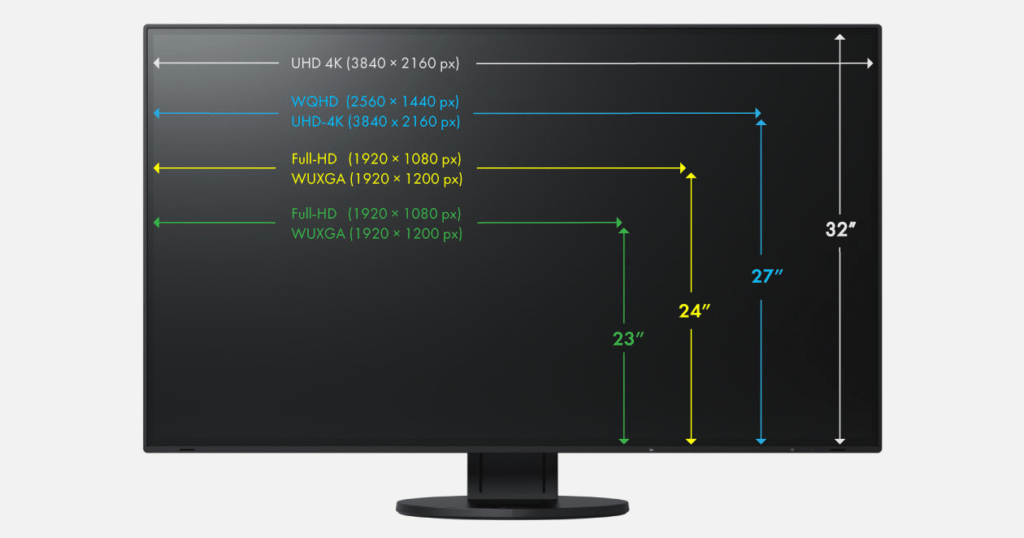
4K Monitors under £200
What is the best screen size for gaming?
Users looking for the fastest speeds for competitive gaming may benefit from a 24-inch monitor. These monitors don’t have the highest resolutions, but their small screen size gives them an edge and contributes to having the fastest refresh rates. Console players may be better off with 32-inch monitors.
What is the best screen size for design work?
Why are some monitors so wide?
On average, Americans spend 8.5 hours staring at screens every day [1]. Considering how much time we spend with our devices, it makes sense that we would want the best computer monitors to keep us company.As PCs have evolved, screens have too, taking on new forms and features. The most recent obsession? Widescreen monitors and ultrawide monitors.By ditching the typical 4:3 aspect ratio of the past, these new, sleek displays allow you to see more, create in better clarity, and work or play with dazzling detail. Let’s break down the top advantages to adding a widescreen monitor to your workstation.
Top 5 advantages of a wider monitor
- Increase prodictivitity
- Replace multiple monitors with 1 wide one
- Maximum screen resolution
- Finer graphic detail
- Better focus for your eyes
- Expanding field of view for better gaming experience
Ultrawide monitors for £200 or less
How to pick the best monitor for gaming?
It is recommended to look for a monitor with at least 75 Hz but most gaming monitors have a refresh rate of at least 120 Hz.
What’s the best monitor for general web surfing, work use
How to pick the best monitor for graphic design or video editing
Considering IPS gives more vibrant, vivid imagery due to the best viewing angles and higher contrast it is recommended to use for graphic design, motion graphics design and video editing for best quality. The only downfall of using IPS is the processing power needed to fuel the screen as more energy is required to power it.
What’s a good quality monitor?
Determine your monitor’s main purpose: gaming, professional or general use. Generally, gamers should prioritize fast refresh rates and low response times, professionals should prioritize color accuracy and general use users have less specific needs but will often opt for a monitor with a high-contrast VA panel.
You want to pick the best monitor for your needs and a good quality monitor is one that satisfies these needs and is within your budget. Therefore I’m going to base this summary on my personal needs which was to find a monitor that was ideal for graphic design, programming, watching films, and doing work on. This means I’d spend long hours on it so it would need to be something that was better for my eyes but also really good image quality and I wanted it to have in-built speakers and be around 21-24″ so I could use it as a TV as well.
Therefore I looked into IPS LED 21-27″ monitors around the £150 mark which had in-built speakers.


 Your Websites is Insecure
Your Websites is Insecure