If you want to start a tech blog or build a website you may have found that you need a domain name. So what exactly is a domain name exactly and how do you get one?
I’ve written this jam-packed guide that explains how to get your first ever domain name. If you already know a bit about domain names but you want to learn more then this fully packed informative guide is exactly what you need to read; you will learn what a domain name is, where to get a domain name from, how much a domain costs and how to connect a domain name to your web hosting. I’ll even throw in a couple of tips at the end on how to get a free domain!
Contents
- What’s a domain name?
- Why do you need a domain name?
- How much does a domain name cost?
- How do you get a domain name?
- What is a good domain?
- How long should I register my domain name for?
- How do you connect a domain name to web hosting
- Top tips on how to get a free domain name
What is the purpose of having a domain name?
Is it necessary to buy a domain name?
What is the advantage of having your own domain?
What exactly is a domain name?
A domain name is essentially the address that you type into the website browser to access your website which is just like the address you use to find your home. For example, www.houseninetytwo.com is my domain name.
Each computer is identified by a unique Internet Protocol (IP) address which looks a bit like 923.01.01.201 and all these computers are connected to eachother in a huge network; this is what you call The Internet. A website is stored on a computer server in one of these networks and in order to locate them you need their IP. Considering this would be super hard to remember domain names are used instead. This is done by attaching each unique IP address to a unique domain name through a Domain Name System (DNS). When you type in your website’s domain Uniform Resource Locator (URL), which is the address of a website. The URL speaks to the DNS finds the location of the correct computer via the IP address, then the page, then loads it up and then you will see the website!
So, why do I need a domain name?
The purpose of having a domain name is that people will have a rememberable way to access your blog, website or business. In a digital world filled with untapped opportunities, it’s easy for anyone to create a website on free platforms and social media. You may be able to build your free blog or website on a Blogspot or Squarespace but these days the internet is so vast your site may get lost in the mix whilst hosted in other places. Having your own dedicated unique domain can improve your online presence, build authority and differentiate yourself in the digital space. How? building a brand is the perfect way to allow your readers to know what to expect from your website. You should want to distinguish yourself from the competitors and clarify what it is you offer that makes your website unique and THE hotspot to be. A domain name can accompany your brand by giving you a unique name and position which is exactly how you get visible online.
So you’re probably wondering whether it’s necessary to buy a domain name and can you get a domain name for free but it’s important to first understand the building blocks to lay down some solid foundations. If you stick with this guide we will explain step-by-step from the foundations upwards on how to get your first ever domain.
How much does a domain name cost in 2021?
For .com, .net, .org ones which are Top Level Domains (TLD) you can be looking at paying between $5 – $20 a year and upwards for any other more unique ones.
Domain names can come in all shapes and sizes from TLD to unique locations or subject related ones like .london, .academy or .ai. Therefore the pricing of each one may differ depending on what domain type you choose.
TLD are generally one of the more affordable domain types but due to many people signing up to their own domain names the desired ones may not always be available. Therefore the best way to cost domain names is to do it per type. Let’s just look at .com TLD. I’m going to use fairgroundreviews.com. It doesn’t exist at the time of writing this but we are using it as an example for a cost comparison
Popular Domain Registrar
If you do a quick google for Cheap Domain Names. There will be similar websites that will appear at the top of your search. For those residing in the UK registrars like Go Daddy, names, Ionos etc will be the most popular or appear at the top. If you want to register your domain name with somewhere like Go Daddy I highly recommend reading the rest of this post before you decide which provider to choose.
If you’re from the US, Japan, India etc you may have different domains providers appearing on your first page of results. I created a cost comparison of the most popular domain name providers that come up for me.
| Domain Registrar | 1 Year Total | 2 Year Total | 3 Year Total | 5 Year Total |
|---|---|---|---|---|
| GoDaddy | $12.17 | $31.34 | $50.51 | $88.85 (£64) |
| Names | £2.39 | £37.19 | £52.79 | £95.99 (6 years) |
| Ionos | $10 | $16 | $31 | $61 (£44) |
| Fast Hosts | £12.99 | £13.99 | £26.98 | £52.96 |
| NameSilo | $8.99 | $17.98 | $26.97 | $44.95 (£32.45) |
| NameCheap | $9.06 ($5.98 with discount code) | $18.12 | $27.18 | $45.30 |
As you can see after 5 years Go Daddy is almost twice the price of the cheapest registrar which is NameSilo. This means by the time your domain has been running for 5 years using Go Daddy, you could have funded 10 years worth of the same domain name but at NameSIlo. This doesn’t save you a lot but when you think about how long you may have your domain name for (a lifetime possibly) then that’s when you’re like hmmm… every little really does count.
You may also notice that other websites promote GoDaddy a lot as the best domain registrar. This may be because the affiliate commission they offer can be really high as they’re an established well-respected brand. Personally, I’d rather go for the cheaper option that’s still a good brand considering a domain name just sits there and doesn’t require much maintenance… you sign up, connected it and BOOM… you leave it until you want to transfer your domain or move web hosting.
On the other hand, the positives of higher costs are that these popular platforms like GoDaddy and Names etc are reputable businesses that have been around for a while. This makes them more trustworthy and you know they’re not going to go under and suddenly sell your domain to some unheard of company that will park it and spam it with adverts. They have built up their reputation with excellent customer support, a great user experience, extensive advertising campaigns and years of running a successful web management business. Therefore, I highly recommend them if you want a good quality trustworthy service but if you, like me, love a bargain then hold tight…
How do you choose the best value domain name registrar?
All you need for a good domain name registrar is to look for mostly positive and authentic service reviews, a price you agree with, great customer service and an easy to use interface to manage your domain.
You can check all this information by going on each website, checking their prices, looking up their demo dashboards and then going on a trustworthy public review platform like Trustpilot to check their reviews. This can take time! Luckily, I’ve done this already for my own websites and found the best value domain name providers. These are the ones I personally use that offer you exactly the same thing as the premium registrars but for a fraction of the cost.
There are some things that you shouldn’t go for the cheaper option for but in terms of a domain name you want a provider that won’t *steal* and sell your domain if you forget to pay your subscription, will support you when you have a problem and have been established for at least a couple of years. Therefore if the provider offers services of this level but at a lower cost then why not? Domain names are the same wherever you buy them but the service around them isn’t.
Overall, the best domain name provider with great customer service, user experience, dashboard, cost-effective and great customer reviews that I recommend is NameCheap which you can get 33% off for $5.98 using the discount code NEWCOM598
Top 5 Tips When Getting Your Domain Name
1. Sign up for introductory offers then transfer your domain
A lot of domain name providers have introductory offers for as little as £1 as you noticed in (Figure 1) or even free for new customers. Usually, these providers charge A LOT more in the second year and even more on the third year (GoDaddy do this). They catch you by offering a low-cost first year and cash in on the fact you may not know you can or how to transfer your domain after. These are the things I’d love to share with you so that you can make use of these intro offers without losing out or being tied down.
2. Wait until you get your web hosting before you sign up for a domain
I recommend opting to get your domain FREE with your web hosting package. Most starter web hosting packs offer a free domain that’s why it’s best to be patient and grab your free domain once you get hosted all in one go otherwise most people are tied down to the web hosting package offered by their domain name registrar as it’s easier to add-on or upgrades rather than change your web hosting provider. This usually is the expensive option that may rise in fees over the years without you realising.
3. If you do get your domain name before web hosting you can still change
All is not lost if you do find yourself tied to an expensive domain name registrar as you are allowed to release your domain name and transfer it to another company. This will also usually cost you less and save you on costs. Think of it like changing your energy or internet provider to a cheaper one every year. Domain names are exactly the same!
4. If you do not pay one for your domain name it will be put back into the mix
Domain names are rented and therefore paid for years as a subscription therefore you can lose a domain when someone else signs up for it. Alternatively, if someone else does not pay for a domain you desire it may come available in the future.
5. I usually pay around $8 per year for my domain name.
I used to use GoDaddy but It has risen over the past few years so I transferred to NameSilo and NameCheap which have been solid, trustworthy and decent registrars for the past few years.
How do you choose your domain name?
If you haven’t decided on a name yet then I recommend using my blog name generator.
The best domain is the .com TLD ending. If not then choosing one of the topical endings could be an option for example if your blog is about Artificial Intelligence choosing the .ai ending would be cool. Or if your business is an app then choosing .io could be an option.
The best way to check if your domain name is available is to go to Who.is.
How do you get a domain name?
If you want to get your domain with your web hosting then signing up to web hosting usually gives you the option to choose a domain and it automatically connects them both together.
Alternatively, If you want to buy your domain separate from your web hosting then here is the process I go through to get one through NameCheap.
Step 1 – Go to NameCheap’s website and search for your desire name

Step 2 – Add desired domain to cart
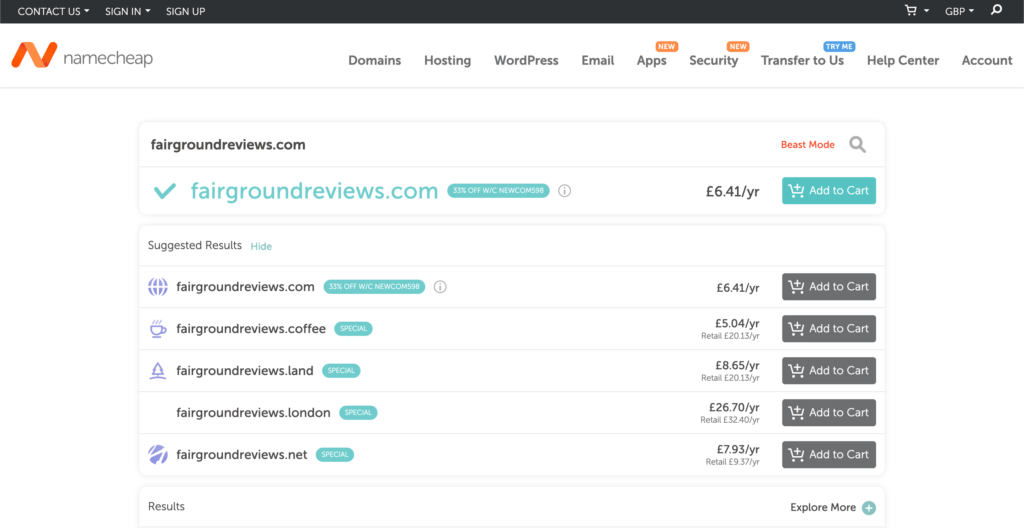
Step 3 – Go to cart

Step 4 – Add your promo code
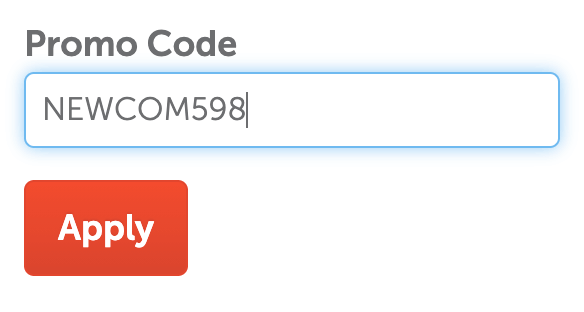
Step 5 – Sign up for a new account for the promo code to work
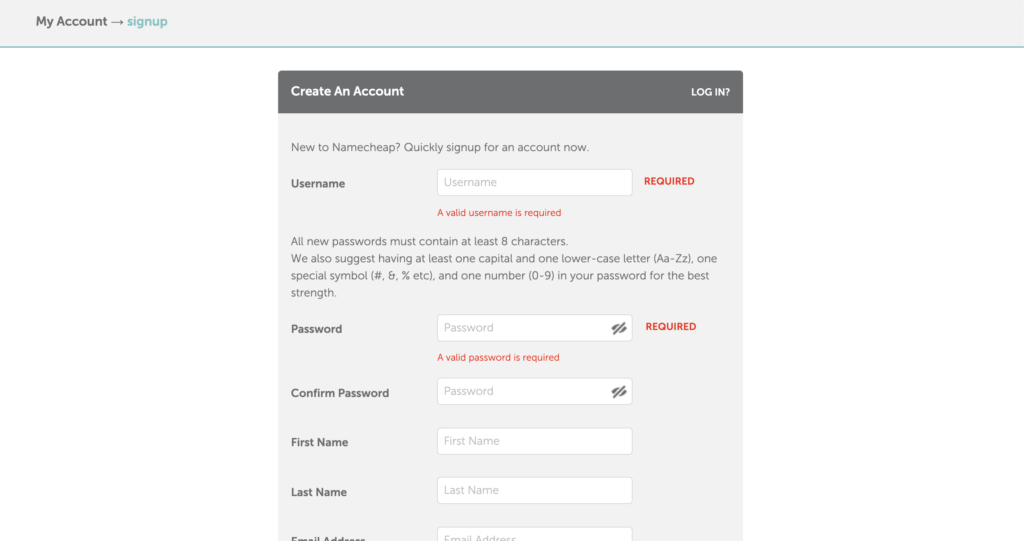
Step 6 – Confirm your order!
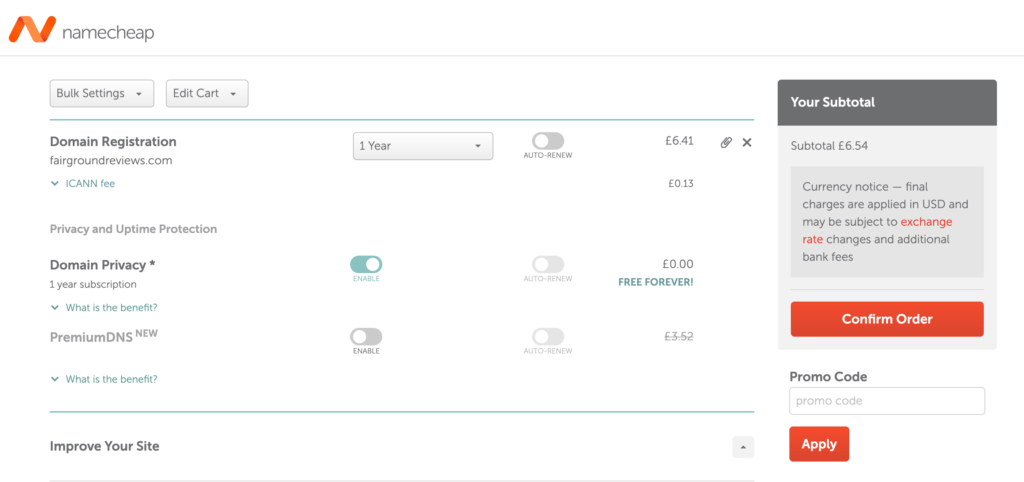
What’s a good domain name?
A good domain name is one that is rememberable, easy to spell and unique because how else are you going to differentiate yourself from the other Raspberry Pi bloggers? Here are some best practices to keep in mind:
Short and catchy
It is best practice to have a maximum of three words in your domain. You don’t want it too long as it makes it easier to get it wrong. The shorter it is the easier it is to remember the more likely someone will remember your URL to return to when they are looking for something you provide. Short and catchy is better.
Simple
Having a simple domain name will be easier to type, easier to remember which means people are more likely to visit your website.
Use related keywords to your blog theme
If you’re going to be writing about python coding then calling your website thepythondev.com can help you rank better on Google as well as create clarity of your blog topic to your future readers.
How long should you register your domain name for?
A domain name is a bit like a subscription. You don’t ever “own” it. Instead, it’s *rented* and if you don’t pay 1 year then you lose it. A good quality domain registrar should allow you a 90 day leeway period of when you don’t pay it puts it into a hold so you have the opportunity to claim it back. Once those 90 days are passed it gets put back into the mix and another business can register your domain.
Furthermore, domain names rise in price. It’s not a lot and seems to be around 0.50 – $1 a year. If you are not sure how long you’ll need your domain for or you just want to give it a go then I recommend just doing it yearly. Although, this may result in you forgetting to renew it which will cause it to expire. Therefore, I recommend signing up for it for a year to 3 years and then renewing it based on your situation at that time.
Some domain registrars allow you to save on long term domain registrations therefore you could make use of the deals offered and use that to guide you.
Who knows you may want to change it up after a year or so or you may even want to have your domain for forever.
How to connect your domain name to web hosting?
If you decided to purchase your domain name and web hosting separately then you may need to connect the two together. As mentioned previously in the section what is a domain name we talk about the DNS which is used to link the IP of your web hosting to your domain name. Therefore you must first find the DNS nameservers for your web hosting to link up. Nameservers are part of the DNS handles queries regarding the location of a domain name’s services. For example my webhost is Hostinger and a quick google of “Hostinger DNS” will bring up the nameservers. These are ns1.dns-parking.com and ns2.dns-parking.com. If you’ve opted for the same hosting as me then yours will be the same.
Once you get the nameservers you should go to your domain name registrar and look for “DNS Nameservers” in your settings. Mine looks like this:
Then you update your nameservers to the ones found in your web hosting mine were ns1.dns-parking.com and ns2.dns-parking.com as mentioned.
It will take around 24-48 hours to connect the two in which your website may be unavailable.
Top Tips To Get a Free Domain Name 
They say the best things in life are for free, and they’re totally right. You can use your free domain to connect to free web hosting to live that YOLO freewheeling lifestyle…oh, and did I mention that it was free? I jest. Furthermore, in doing so, you get to practise building and managing a simple website without forking out the Ps 
1. FREE Domain name with Webhosting
You can get a free domain name with a lot of web hosting packages or they may offer free subdomains like yourname.theirwebsite.com.
2.Dot.tk
This site offers free .tk .ml .ga .cf .gq ending domains 


Here’s a video tutorial I found showing you how.
https://www.youtube.com/watch?v=L25JL0bxRz0&t=10s
3. Names (co.uk)
Get a free .co.uk domain name for 1 year. You have to search for the name, add it to the basket and remove all the extras that they try to charge you for. Then after that, I guess you’ll have to pay double but you can transfer and keep transferring your domain name to better value service providers. It’s kind of like your electricity bill 

4. Biz.nf
This site offers free .co.nf domain. I clearly remember it being around when I was younger lol. They also offer free web hosting in conjunction with the domain or vice versa
Conclusion
Now you know everything you need for a domain name hopefully you feel confident enough to start putting that knowledge into action. The best things in life ARE for free but once you get into the flow of things investing a little bit more shows the benefits you can reap in and you’ll move past that freewheeling lifestyle. Trust me! I’ve been there. Now go set up your websites and start having some fun!







 Your Websites is Insecure
Your Websites is Insecure